View menu
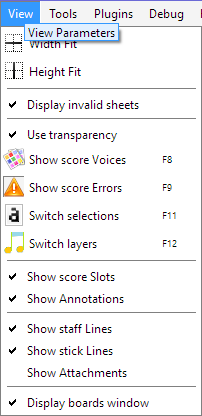
Width Fit
Zoom image to window width
Height Fit
Zoom image to window height
Display invalid sheets
Display all sheets, even invalid ones (on/off)
Use transparency
Display interpretations in transparency according to the calculated probability value
Show score Voice (F8)
Toggle the display of notes and lyrics in colors according to the calculated voices (only in output and mixed layer view)
Show score Errors (F9)
Toggle the display of erroneous measures in rose background color.
Switch Selections (F11)
Toggles the selection modes between glyph, inter and section.
(needs SPECIFIC_VIEWS topic)
Switch Layers (F12)
Toggle between the 3 different layer views (see Sheet display modes)
Show Score Slots
Display the detected rhythm analysis (only in output and mixed view) (on/off)
Show Annotations
Toggle the display of all system, measure and rhythm related annotations (system ID, measure ID, time slot offset) (on/off)
Show staff Lines
Toggle the display of staff lines (on/off).
(needs SPECIFIC_ITEMS topic)
Show stick Lines
Toggle the display of the average line of the selected glyph (on/off).
(needs SPECIFIC_ITEMS topic)
Show Attachments
Toggle the display of specific attachments (on/off).
These attachments are drawings related to the processing of some entities (such as arc lookup areas to connect candidate slur portions). They are helpful only for visual checking of specific steps and thus are not persisted on disk.
(needs SPECIFIC_ITEMS topic)
Display boards window
Toggle the display of boards column (on/off).
(needs WINDOW_LAYOUT topic)