Shape board
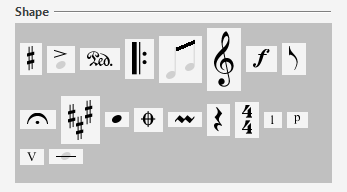
The shape board displays a panel of shape families.
For example, the first line in the panel contains these buttons: Accidentals, Articulations, Attributes, Barlines, BeamsAndTuplets, Clefs, Dynamics, Flags.
Clicking on a family button replaces the global family panel by the selected family palette, for example the Accidentals palette:
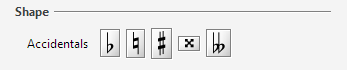
In this palette you can:
- Assign a shape, via a double-click on proper shape button, to the current glyph.
- Initiate a drag n' drop action, by pressing and dragging a proper shape button to the desired location in sheet.
To leave the current palette and return to the global family panel, press the ESCAPE key or
click on the palette name (the "Accidentals" word in our example).
The shapes most recently assigned (by whatever means) always appear at the top of shape panel, available for a direct reuse.