Sheet Display Modes
| Binary tab | Data tab | |
|---|---|---|
| Physical mode |  |
 |
| Combined mode |  |
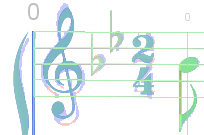 |
| Logical mode |  |
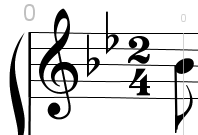 |
For the sheet panel you can choose between 3 display modes:
 The physical mode displays the sheet sections of pixels
(pale blue for vertical sections, pale pink for horizontal sections) and the detected inters
colorized according to their recognized shape.
The physical mode displays the sheet sections of pixels
(pale blue for vertical sections, pale pink for horizontal sections) and the detected inters
colorized according to their recognized shape. The combined mode is a combination of the physical and logical
layers.
It displays the logical interpretations in a translucent manner on top of the physical pixels,
to ease the visual detection of any discrepancies.
The combined mode is a combination of the physical and logical
layers.
It displays the logical interpretations in a translucent manner on top of the physical pixels,
to ease the visual detection of any discrepancies. The logical mode displays only the logical score entities (inters).
It represents the whole transcription of the original image.
The logical mode displays only the logical score entities (inters).
It represents the whole transcription of the original image.
Using the menu Views | Switch layers or the F12 function key or the dedicated toolbar icon,
you can circle through these 3 different modes: Physical / Combined / Logical.