Tools menu
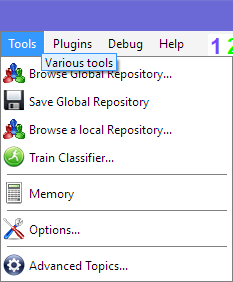
Browse Global repository
Open a dialog to verify and edit the content of the Global sample repository (this is the only repository which is used for classifier training).
(needs SAMPLES topic)
Save Global repository
Saves the Global sample repository to disk.
(needs SAMPLES topic)
Browse a local repository
Open a dialog to verify and edit a local (book) sample repository (generally before merging it into the Global repository).
(needs SAMPLES topic)
Train Classifier
Open a dialog to launch, monitor and evaluate the training of the glyph classifier.
See Training section.
(needs SAMPLES topic)
Memory
Displays the used memory in the output window
Options
Opens the options window.
All available options are listed. Most of them concern development options only.
A search window allows to search for a string part in the option name or its description.

For more details, refer to Options section.
Advanced Topics
Opens a dialog with a couple of options concerning the program development only.
See Advanced Topics section.