Advanced Topics
Only standard features are visible by default in Audiveris user interface.
Some advanced features are gathered by Topics, that the end user can explicitly activate.
This is done via the Tools | Advanced Topics... pulldown menu.
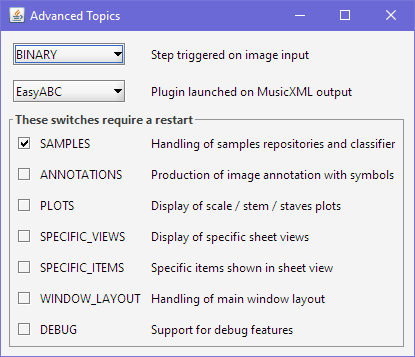
Input Step
This box allows to define which step is automatically performed on an input file (regardless whether the image is opened or dropped).
Default Plugin
This allows to interactively choose a new default plugin among the declared ones, since by default the first declared plugin is set as the default one (See Plugins section).
Advanced Topics
Each of these topics can gather several related features.
SAMPLESdeals with sample repositories and classifier training.ANNOTATIONSdeals with production of symbol annotations.PLOTSdeals with display of plots for scale, stem, staff or header projections.SPECIFIC_VIEWSdeals with specific sheet tabs (staff free, staff-line glyphs).SPECIFIC_ITEMSdeals with display of specific items on views (attachments, glyph axis, ...)WINDOW_LAYOUTdeals with layout of main window (such as hiding boards column),DEBUGdeals with many debug features (notably browsing a book hierarchy).
Note that an application restart is needed to take any modified selection into account, because of the various impacts this implies on UI elements.